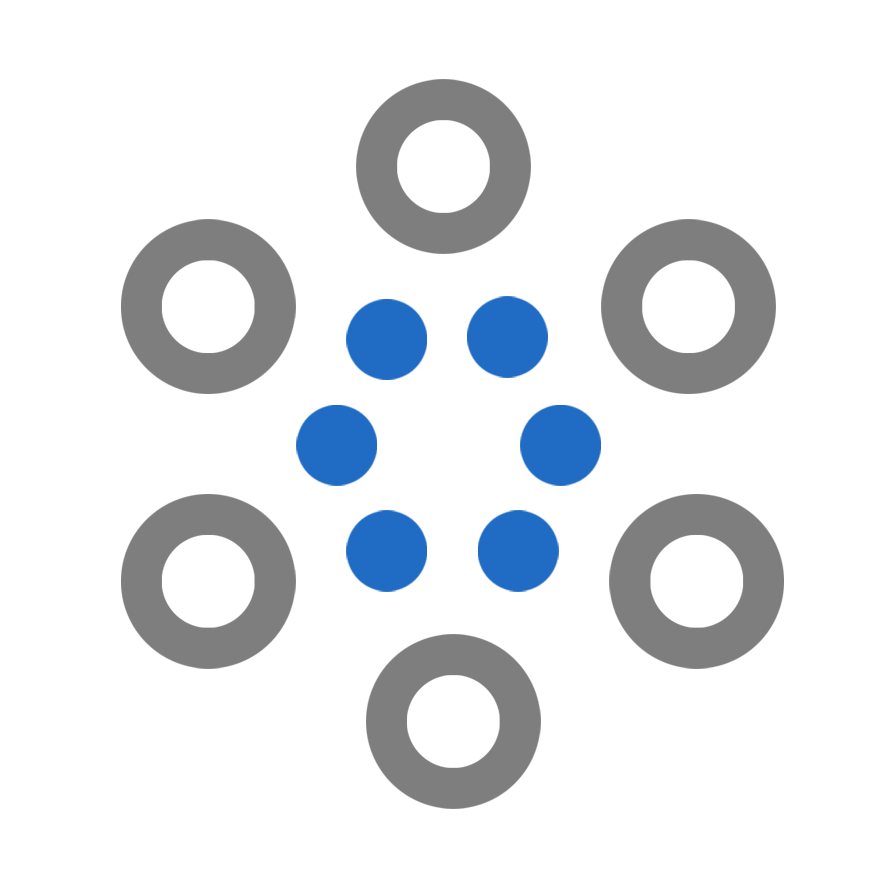Adding a new image to a sketch is now super simple!
- Go to the sketch you would like to add an image to.
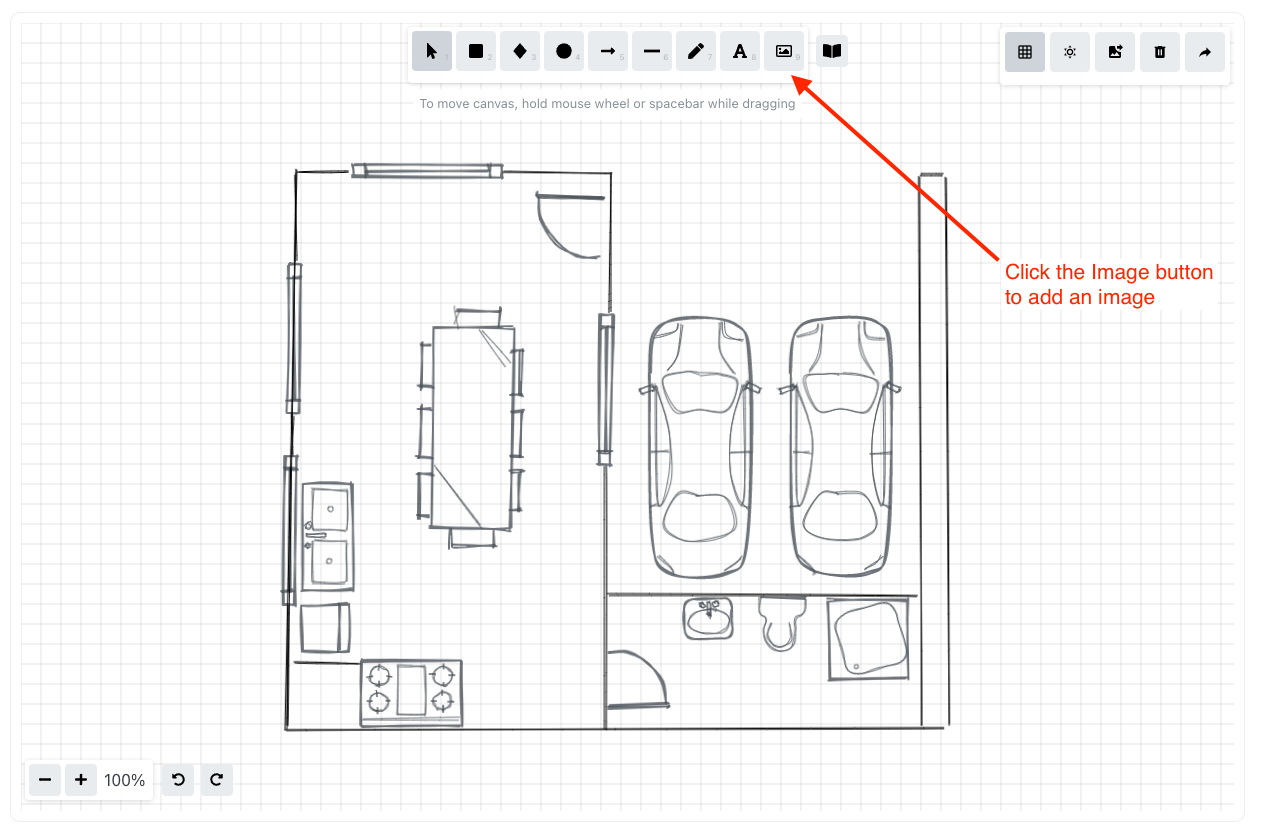
- Click on the Image icon and upload the image
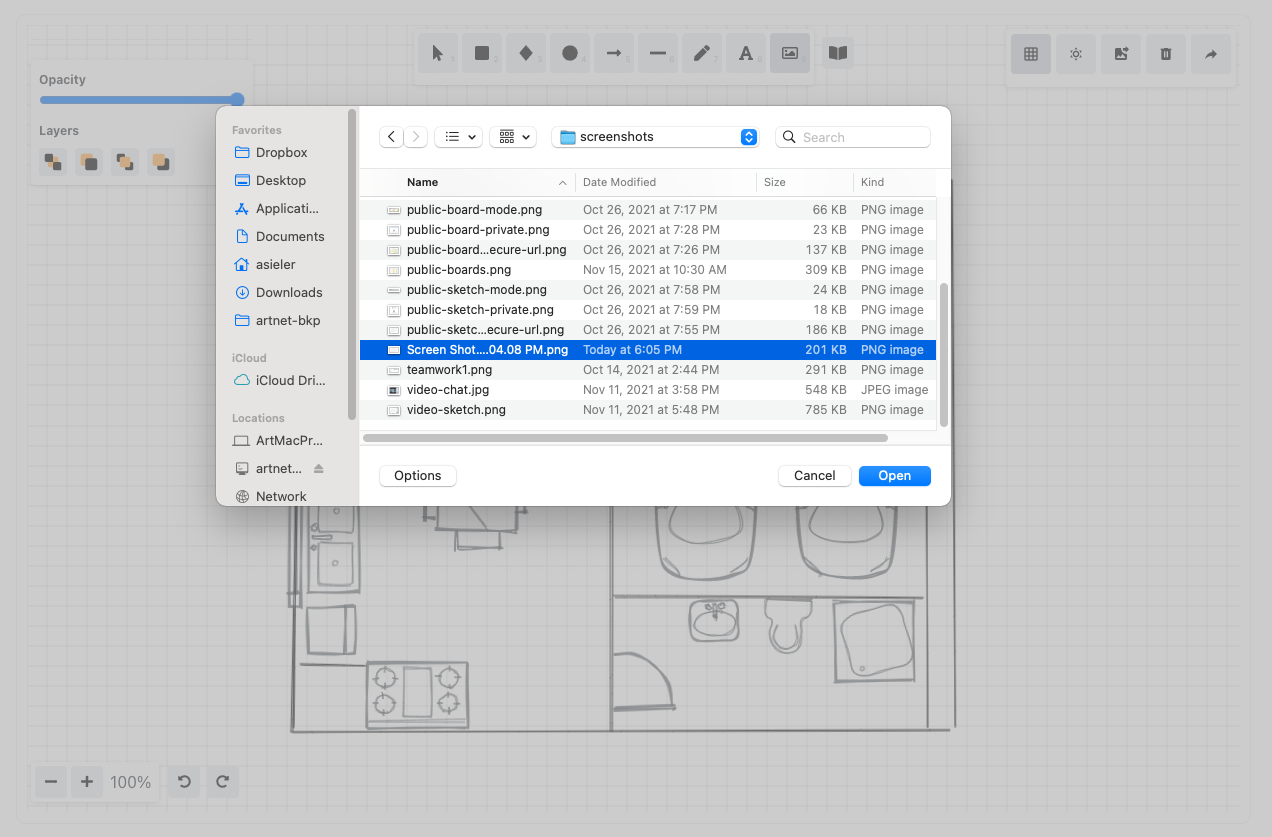
- The image will be automatically added to the sketch
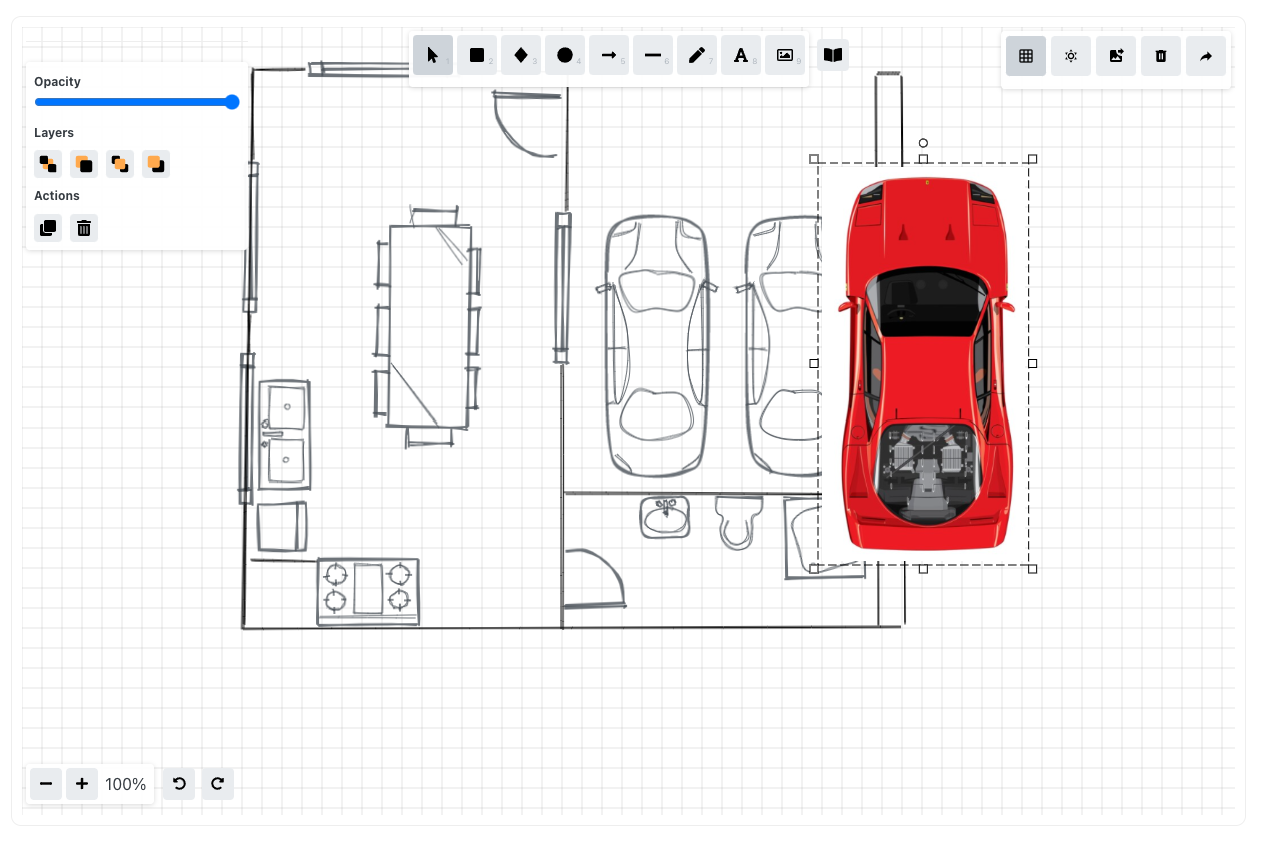
- Now just resize and position it where you need to.
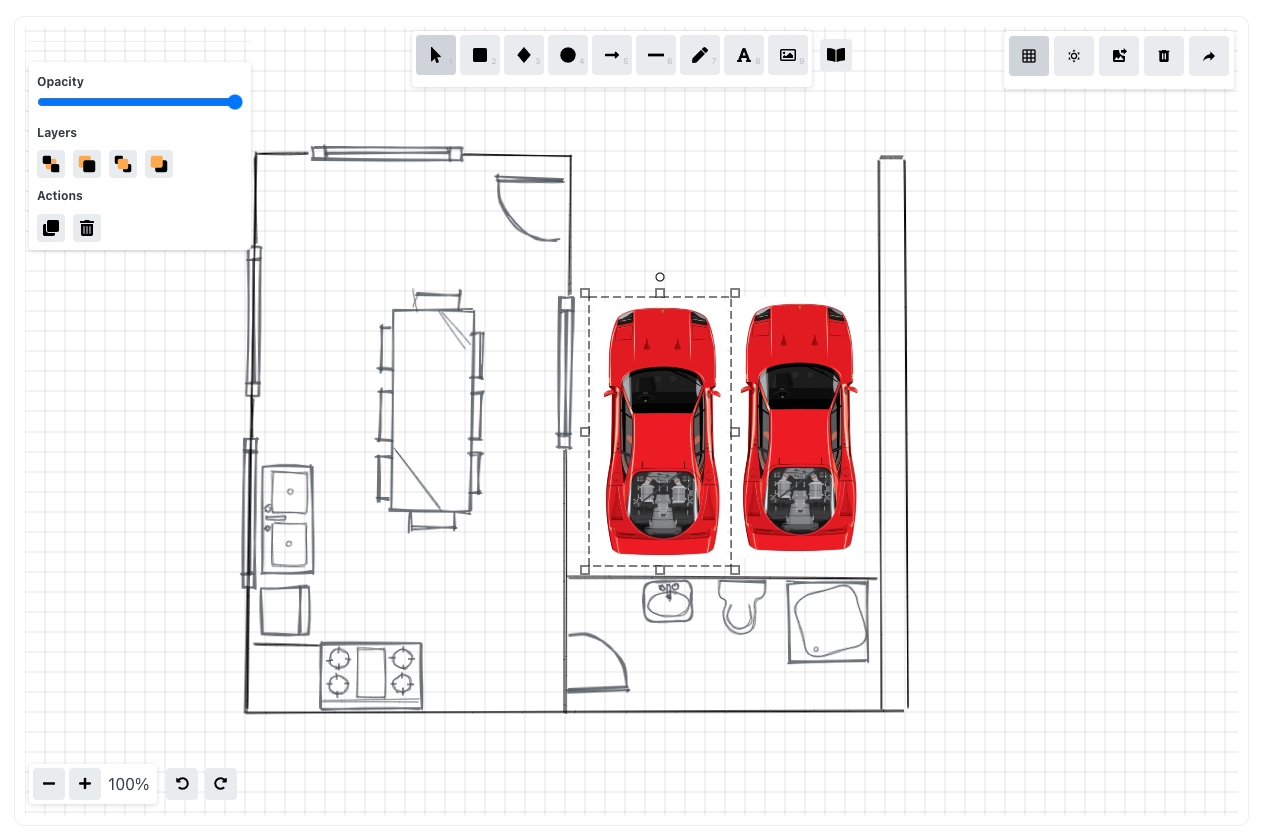
- You can even copy/paste it as a second image :)
-- Regards, Cogency Team